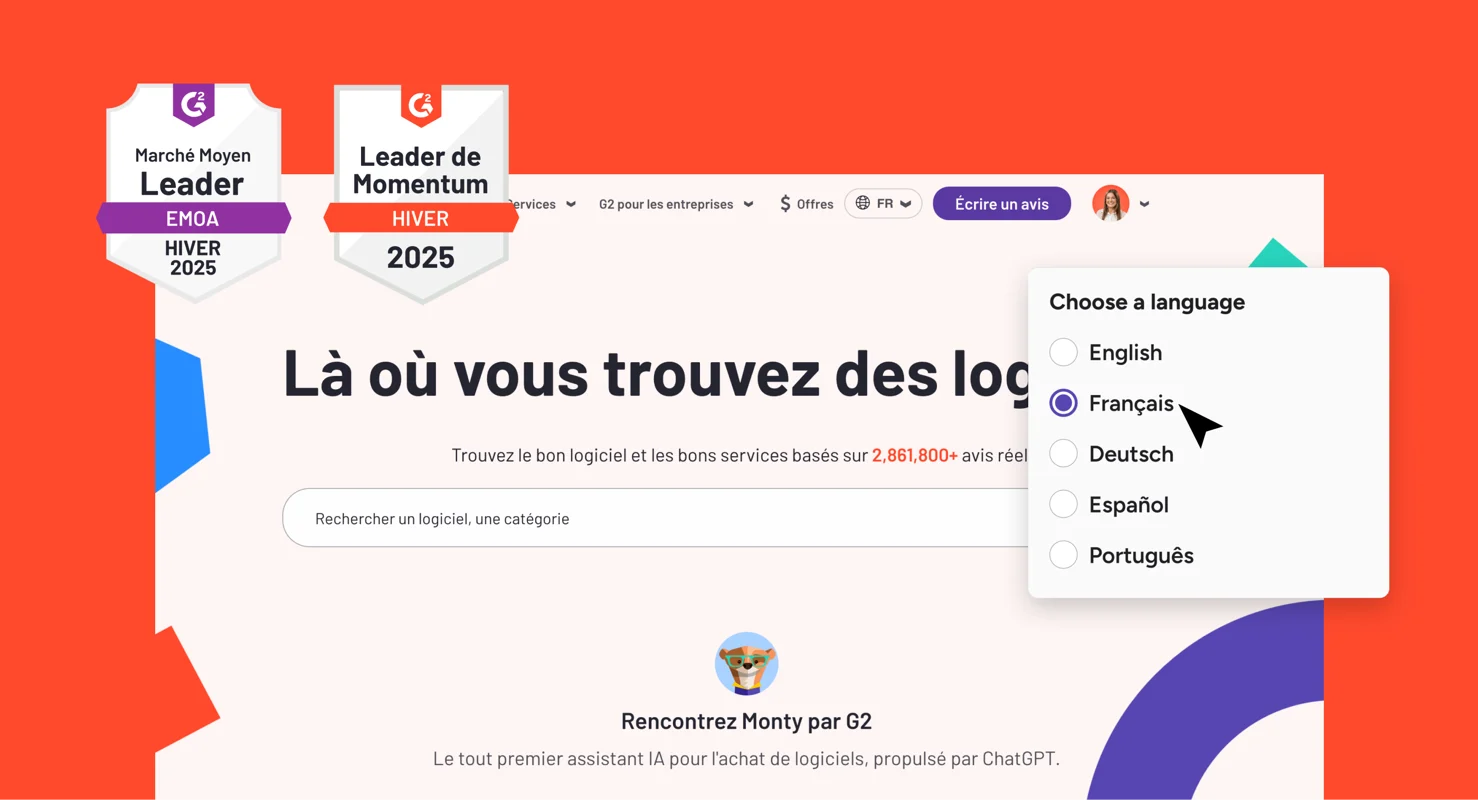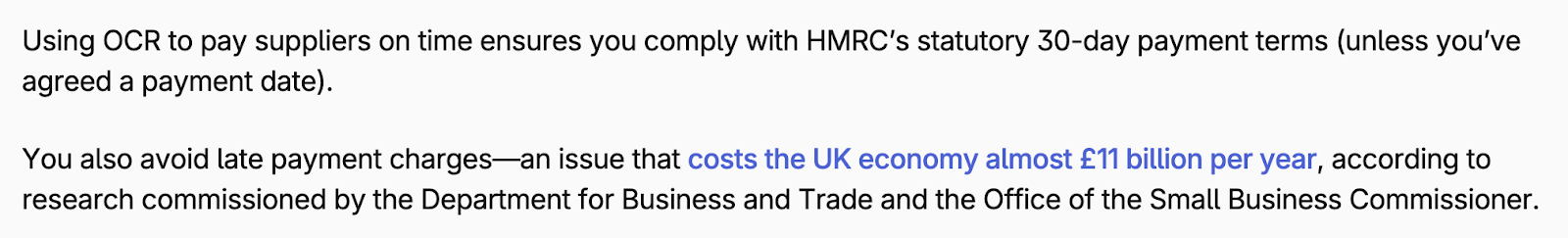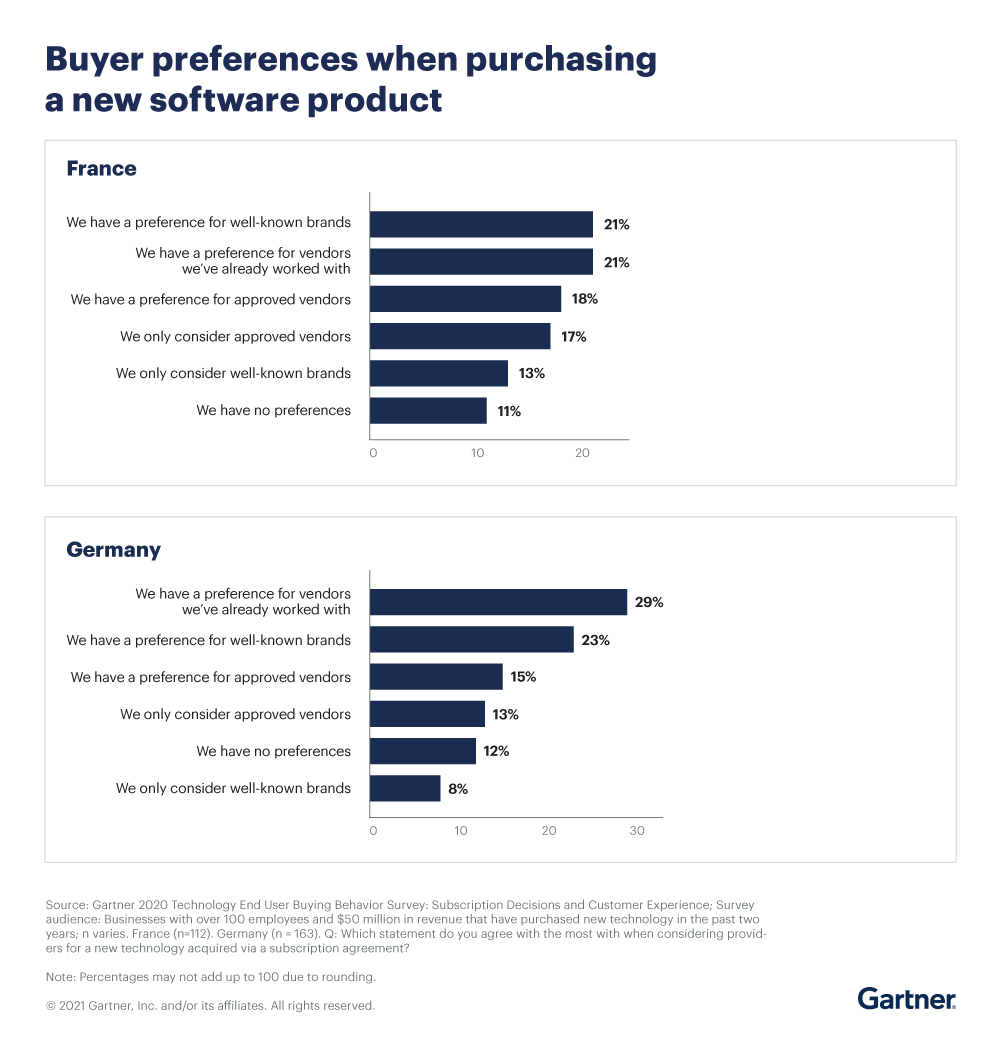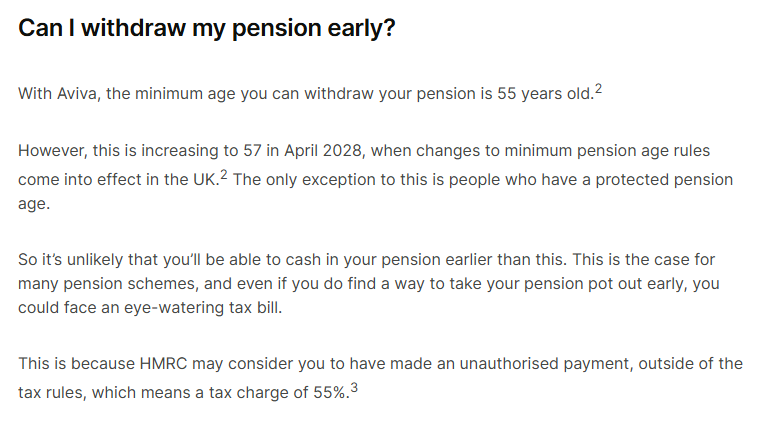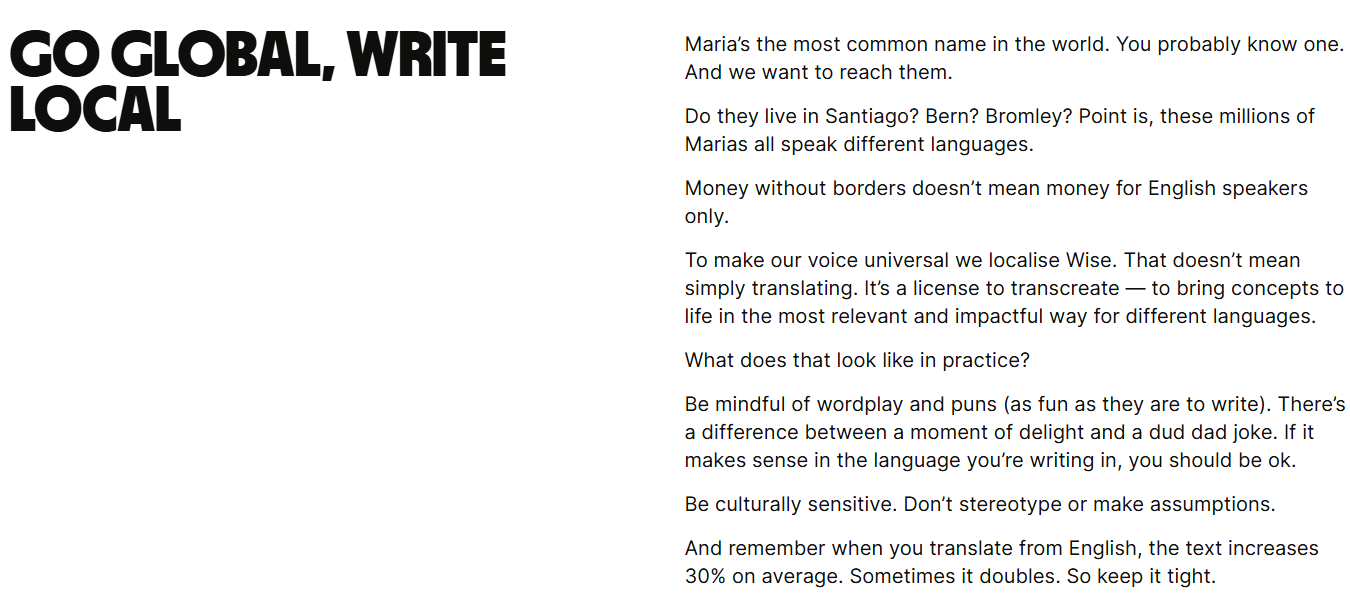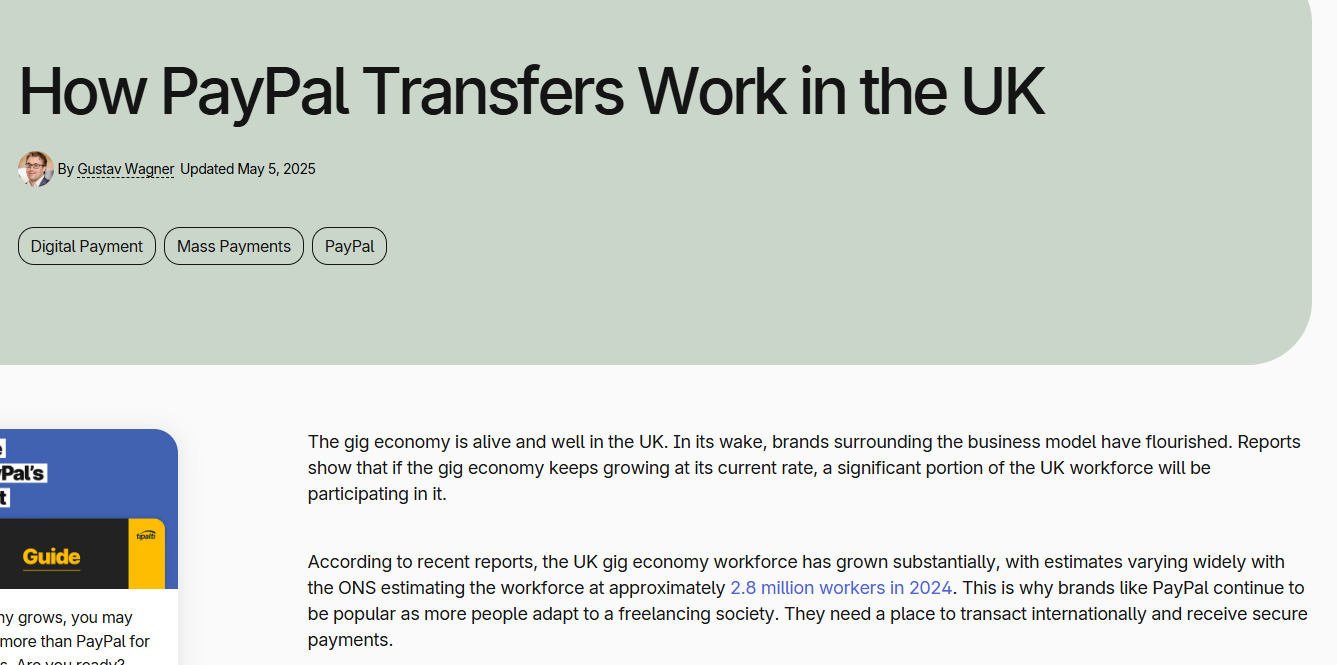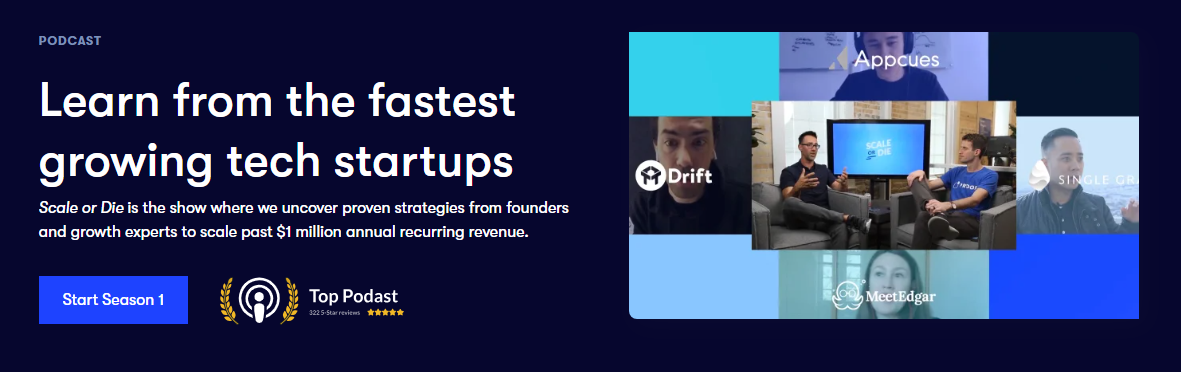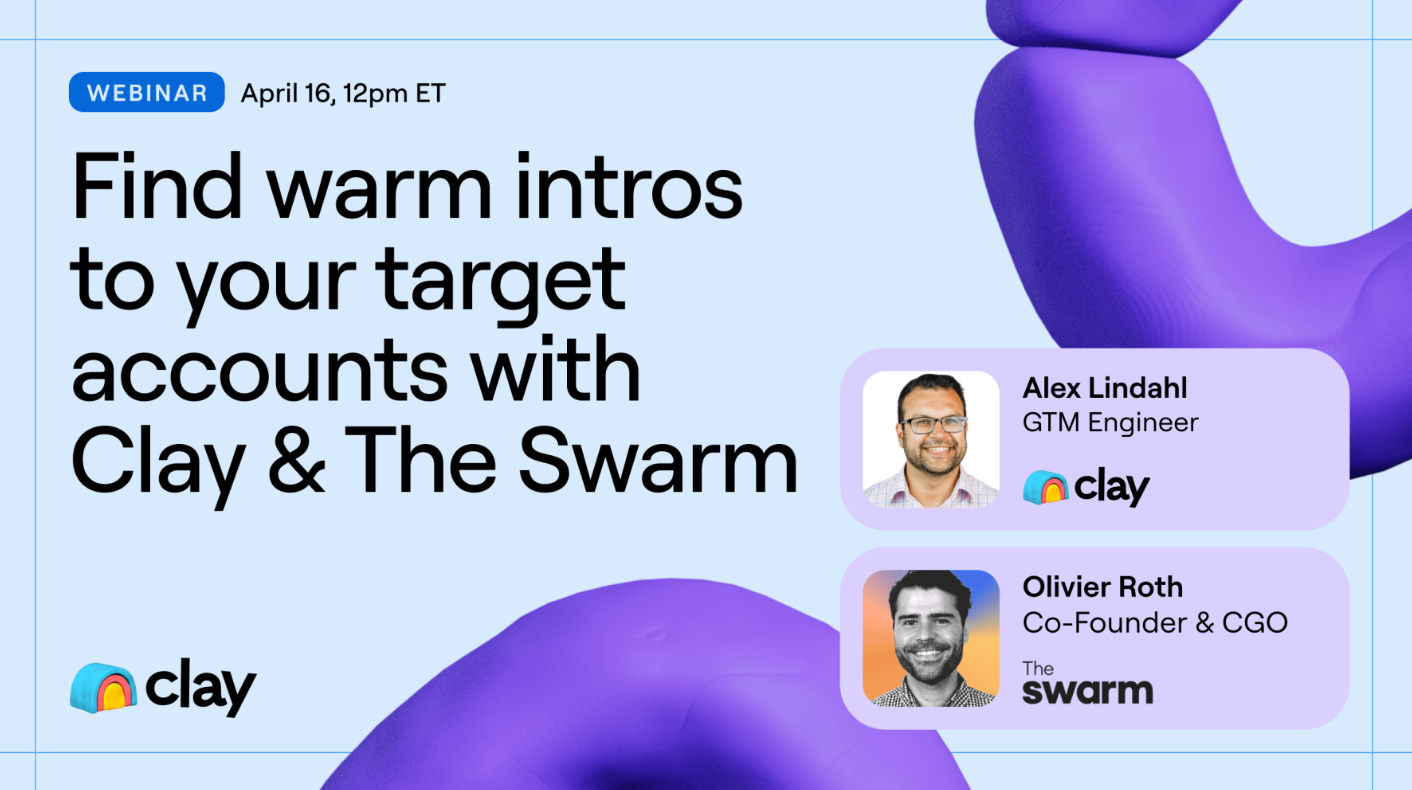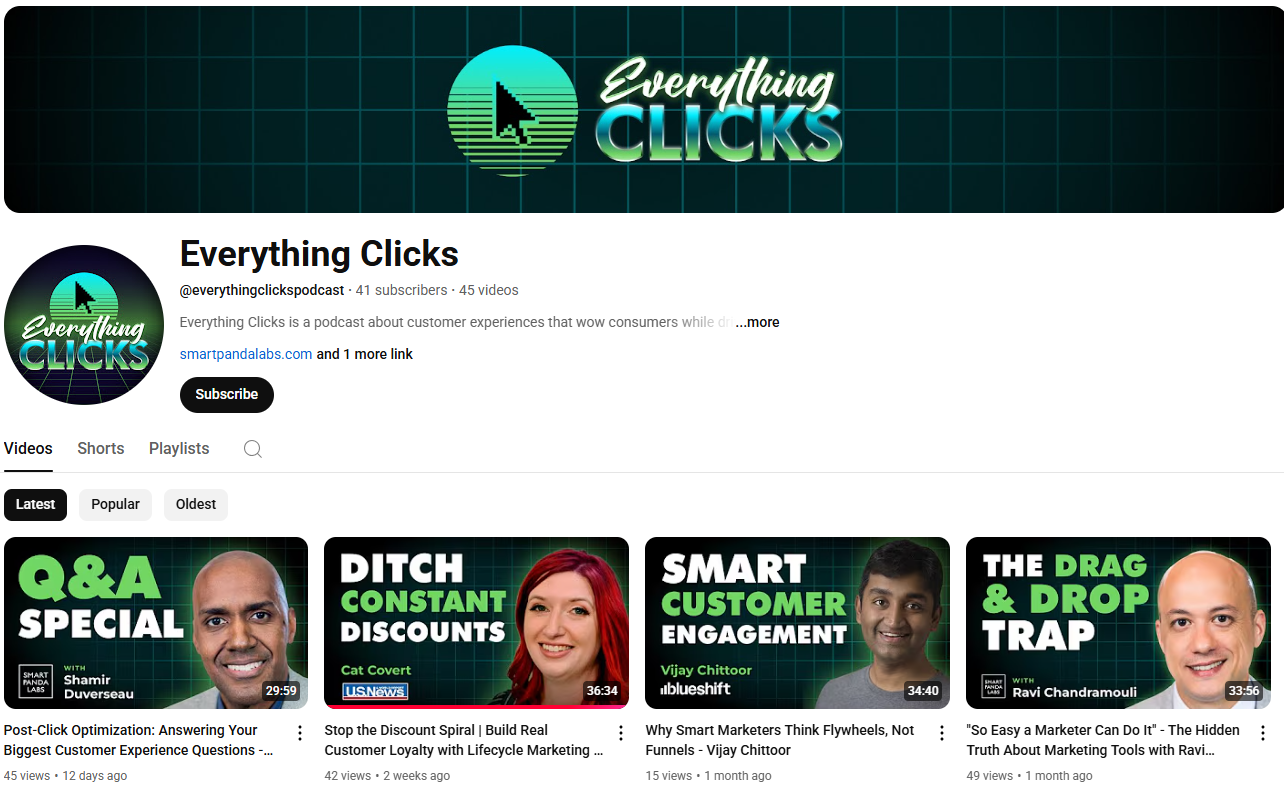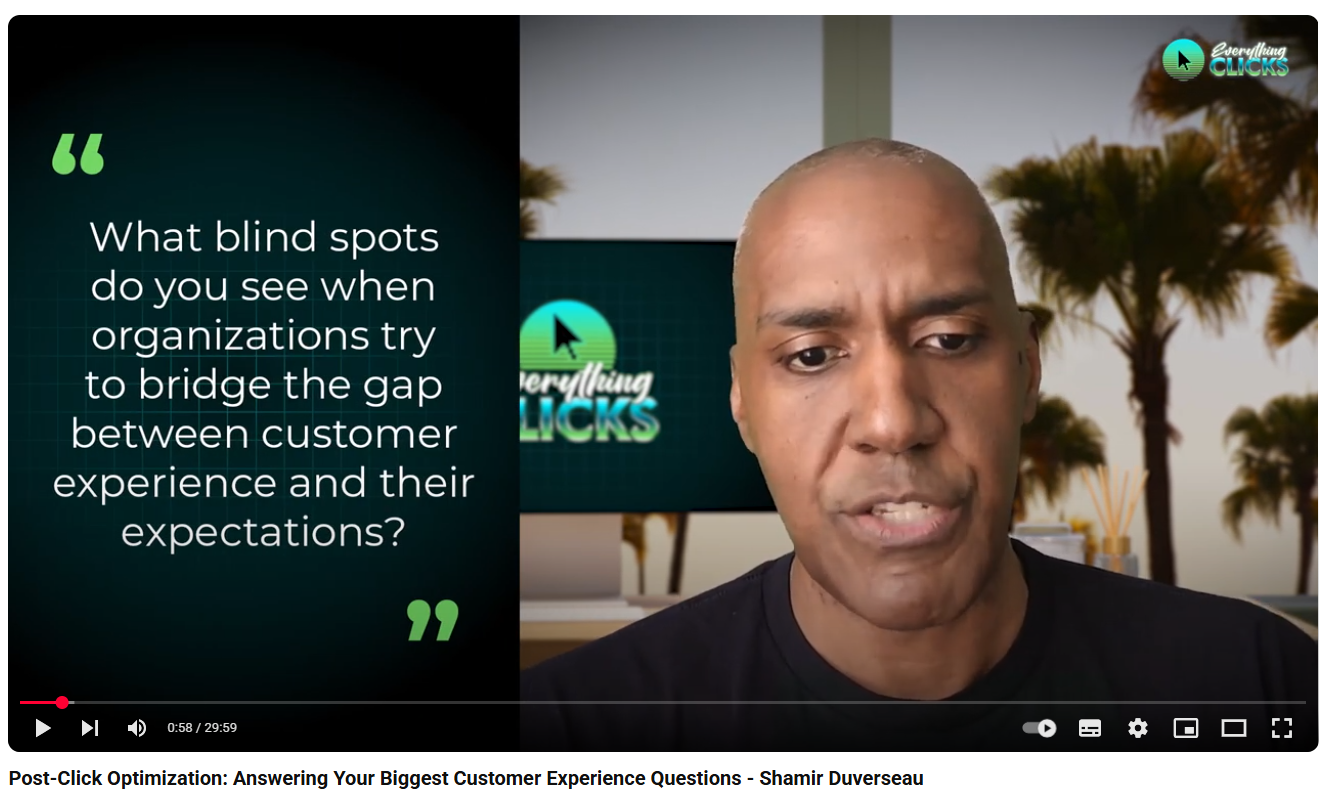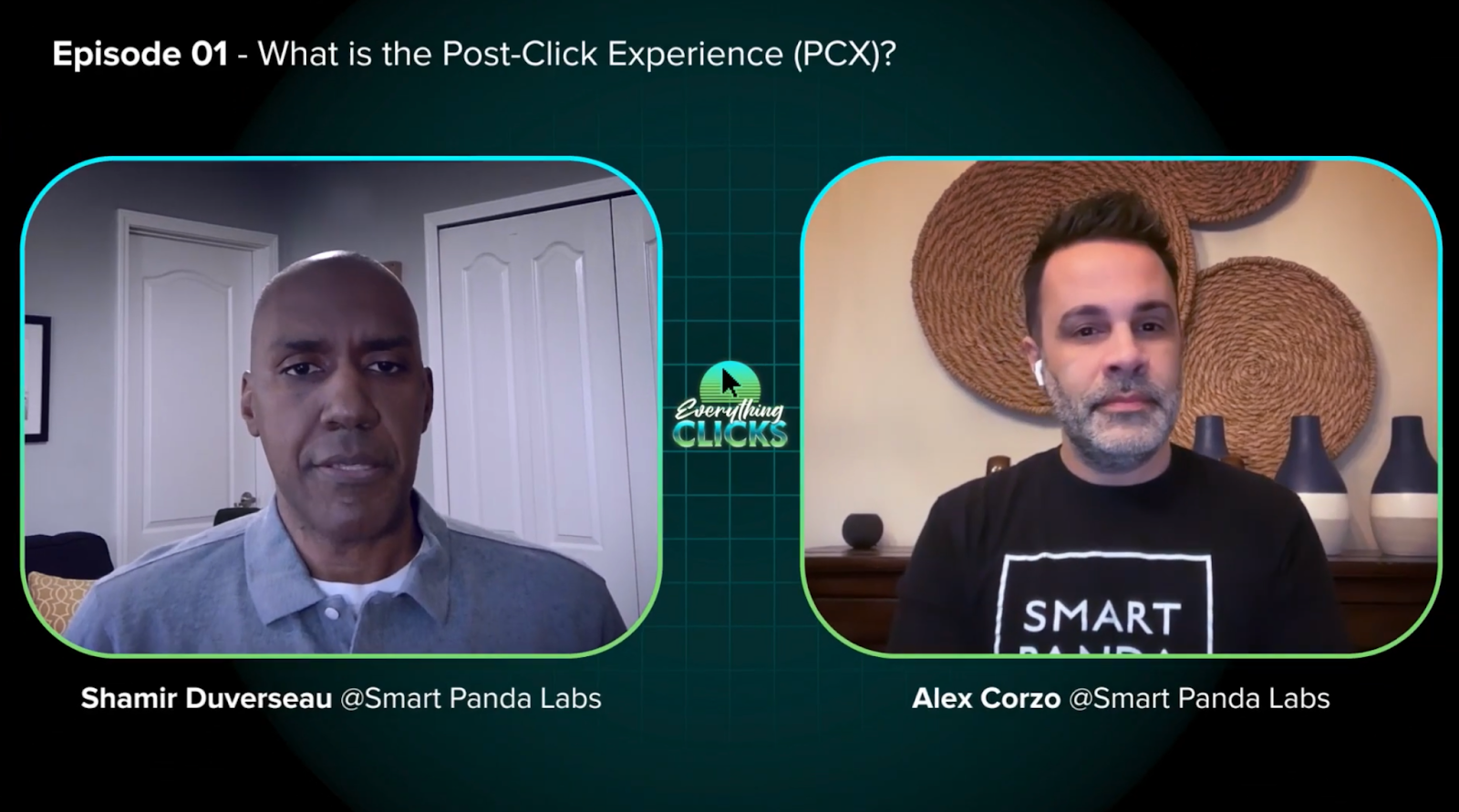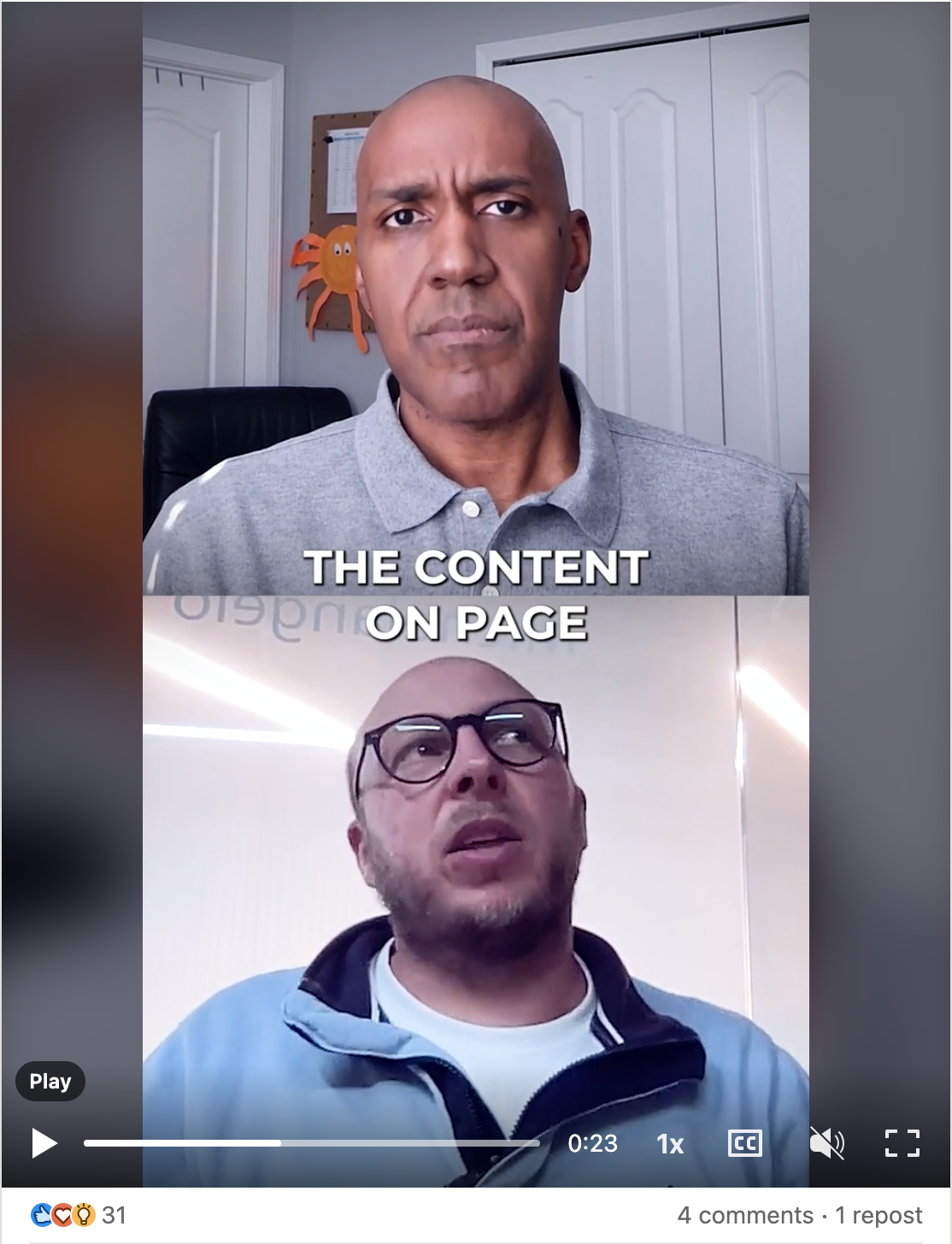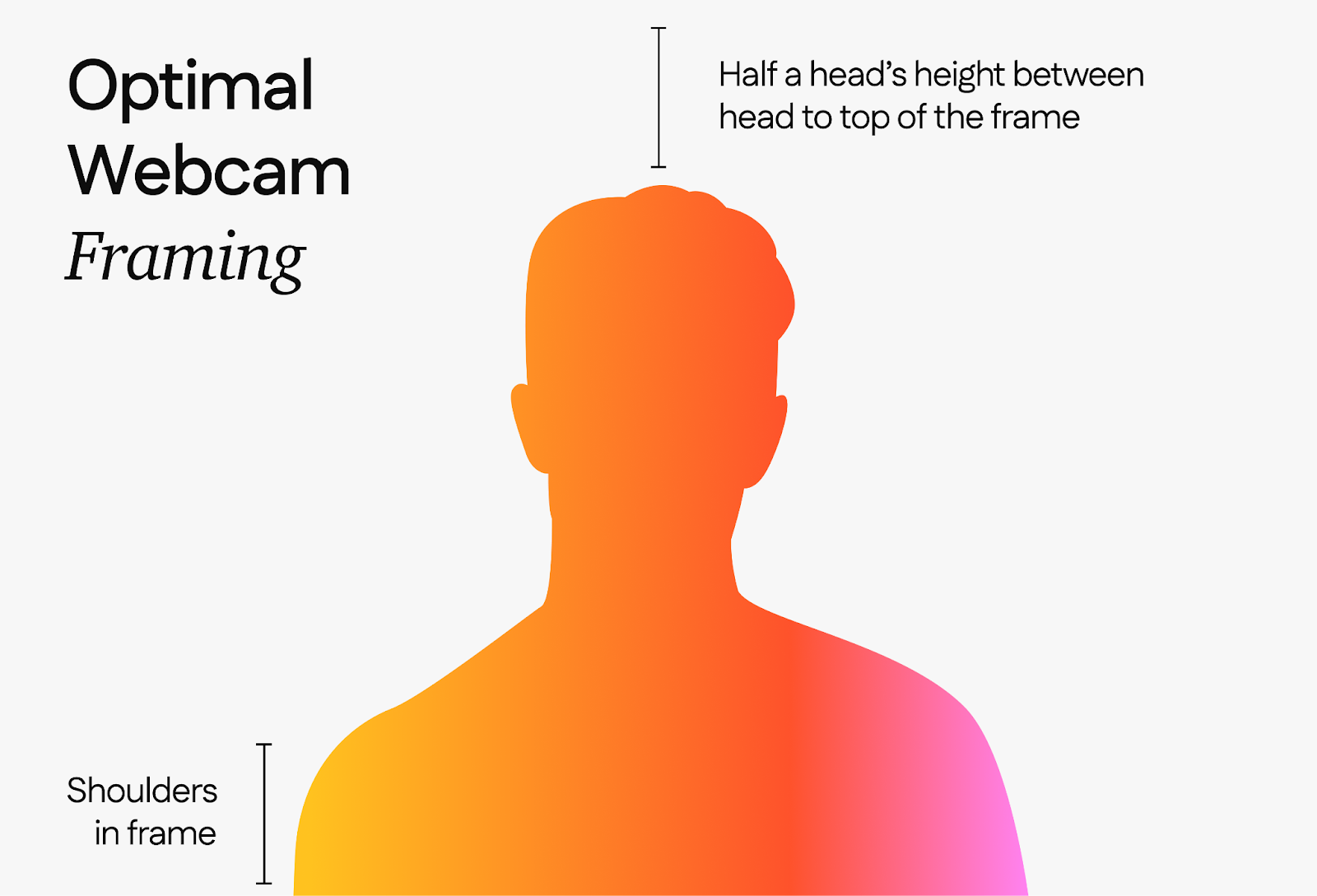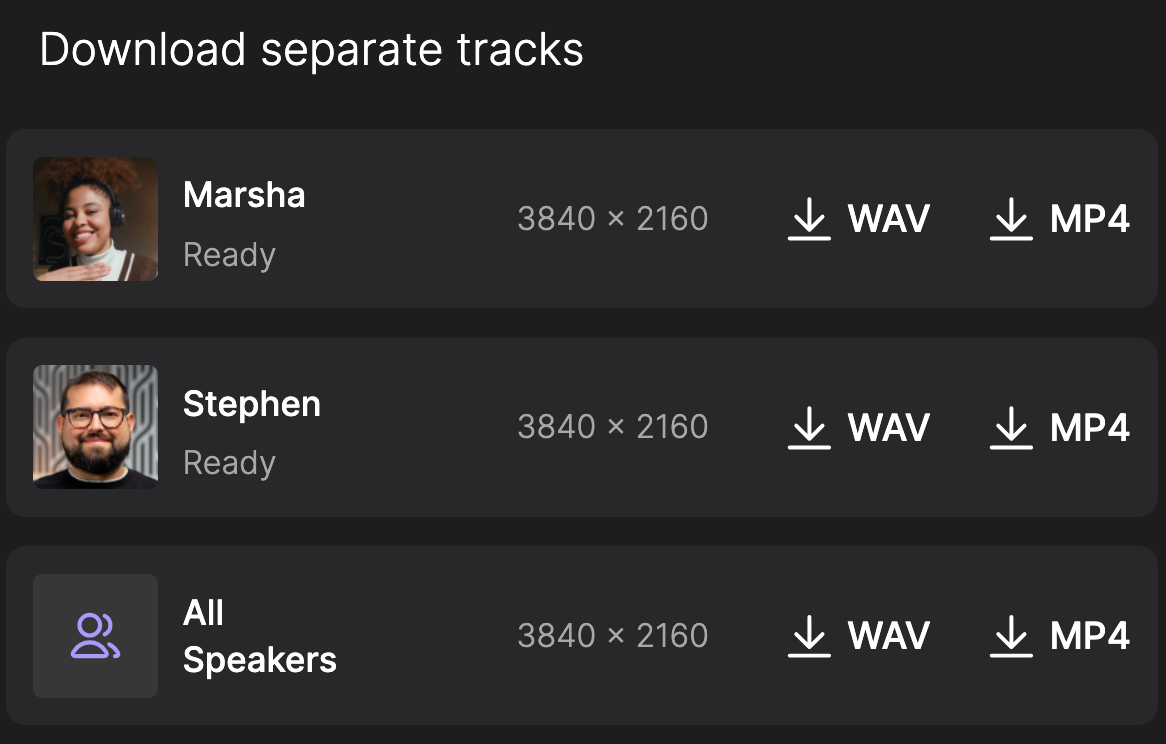In this article, we’ll show you an agile video production process to help you build and scale your media marketing efforts.
Aligning video content with marketing objectives
The purpose of video marketing is to support demand generation and user acquisition. Done right, video content inspires action while contributing to a delightful user journey.
For example, here’s how video might contribute to different stages of a product-led user journey for digital PR software:
- Awareness: An agency founder (a segment of the digital PR brand’s ICP) watches a social media video created by an employee that talks about the importance of building journalist relationships. They then watch a long-form YouTube video on setting up outreach systems for clients.
- Acquisition: The agency founder visits the brand’s website and navigates to the agency use case page. They watch a video that dives into how specific features apply to their needs and sign up for a free trial.
- Activation: Thanks to proper segmentation, the agency founder—now on a free plan—receives a tailored onboarding experience and product video. It shows them how to get started using features that will help them kick off outreach for a single client.
- Retention: The user receives an invite to a webinar that dives deeper into how to use the product across their entire client base, including managing multiple inboxes and personalizing outreach for several audiences. The agency founder requests their team to attend and come up with action points.
- Revenue: Thanks to segmented email workflows and an increased number of users across the account, the agency founder enters their credit card details after they hit usage limits.
Here, video allows the digital PR brand to make a bigger impact by hooking their audience and nurturing segments to conversion as they proceed through the user journey. The formats vary, but each video has a specific purpose.
Drift uses similar tactics to attract and funnel potential users into its pipeline. They use simple animation and motion graphics to produce product marketing videos that educate users on their products:
Drift’s marketing team has also built a library of webinars that dive into new trends and marketing approaches:
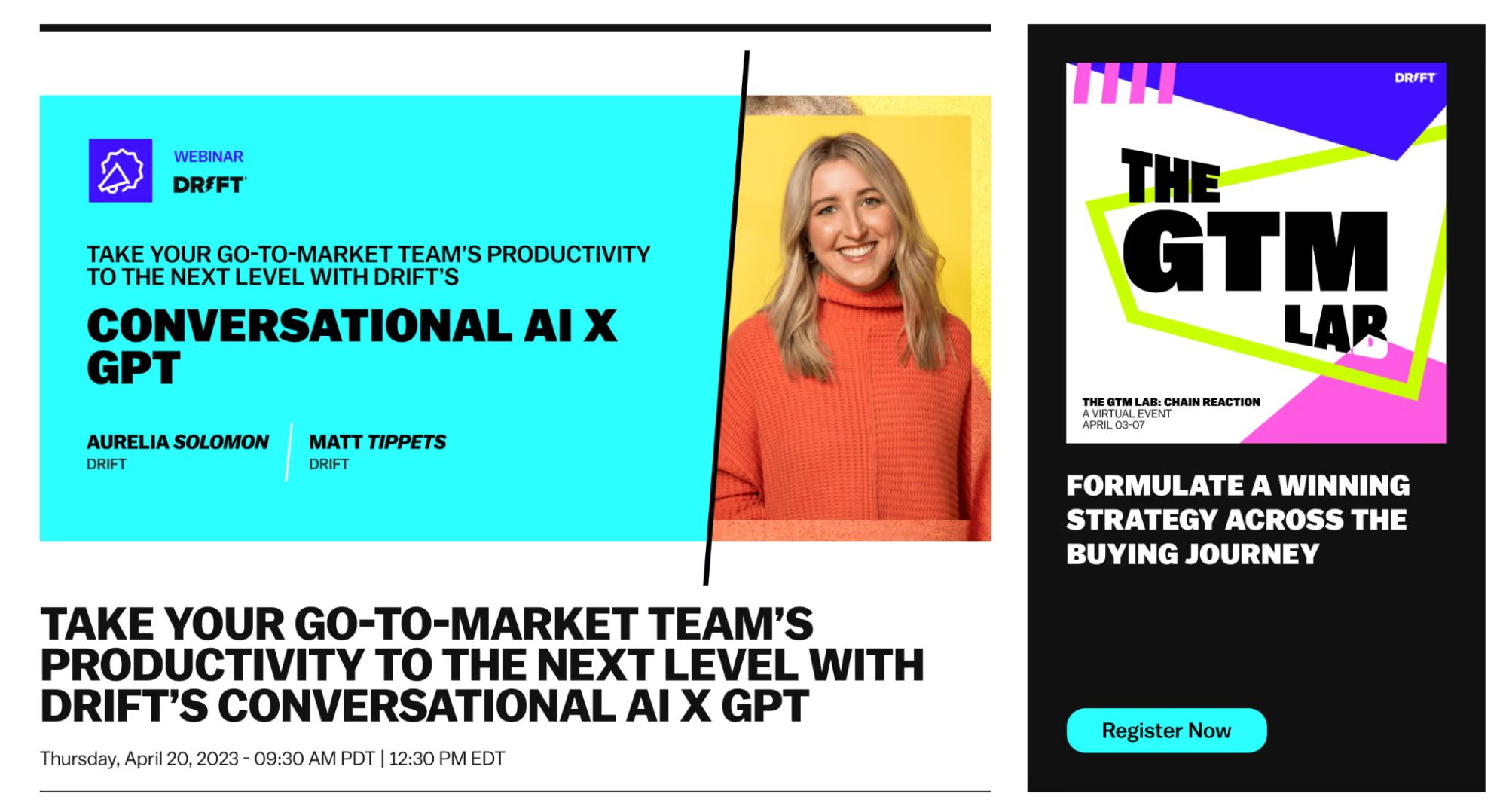
This, on top of their library of blog articles, ebooks, and reports, helps position Drift as an educational media brand. The library of content they’ve built attracts an audience looking for solutions to relevant challenges.
Drift has a blog full of high-value content, and it utilizes strong copywriting across landing pages and product experience. Investing in video provides new methods to deliver value and cater to their users’ consumption habits.
Later follows a similar blueprint, going all-in on video with its Instagram training videos. Video is used as a platform for:
- Collaboration: Later partners with social media experts to present and share their experiences. This gives Later’s audience more value while tapping into a wider audience.
- Positioning: Later doesn’t offer “just another webinar.” You’re enrolling in an in-depth course that will help you achieve a specific result for your business.
- Design: Landing pages communicate huge amounts of value and look visually stunning:
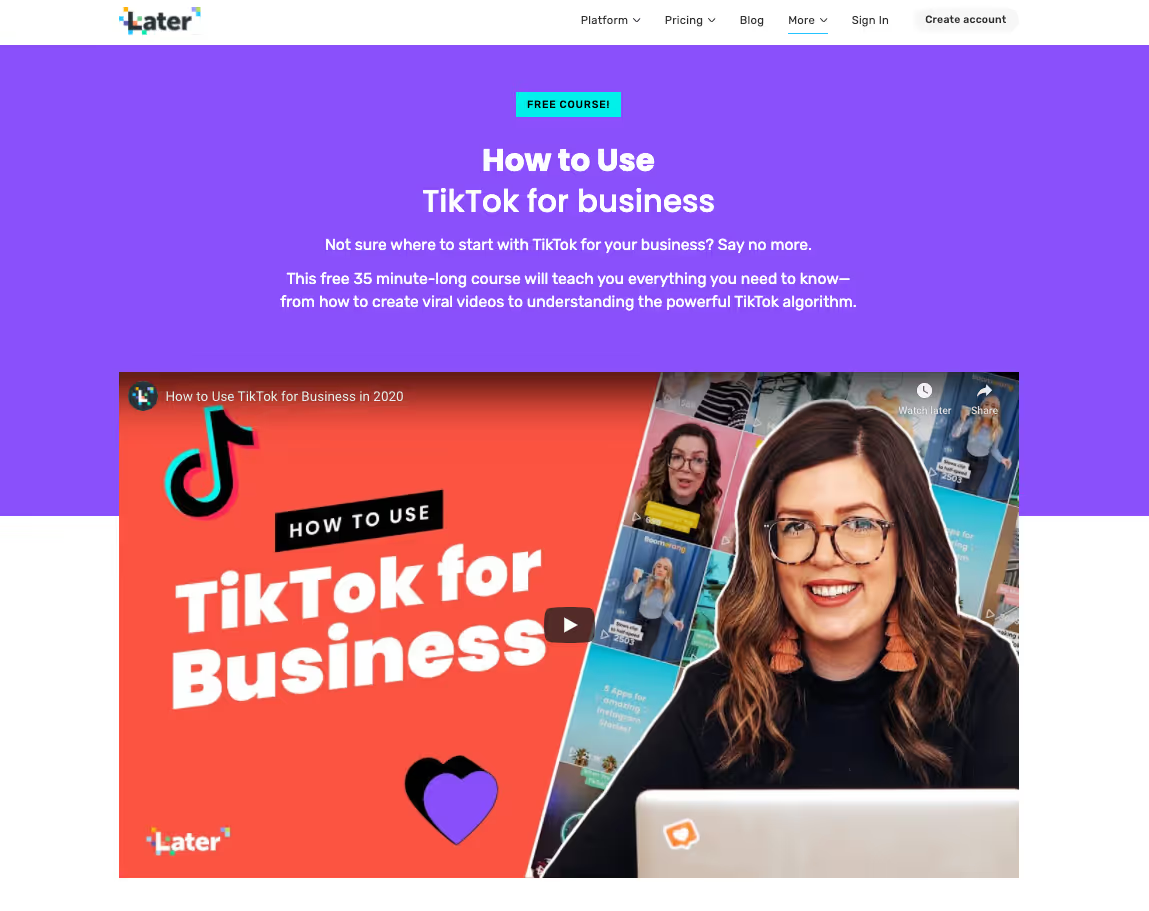
Video content and employee advocacy help position Later as a trusted authority. Empowering Later’s roster of experts helps them build a personal connection with users at scale.
Take stock of the channels and marketing strategies you’re already investing in. Find ways to deliver more delightful experiences by adding video into the mix.
A video production workflow that scales with ease
Many marketers assume video marketing involves lengthy lead times and large production teams.
This is mainly due to how many traditional production agencies still use old school playbooks. Dozens of middle-men have a stake in the creative process. Not only does this bloat production timelines, but it’s also incredibly expensive.
By the time a creative brief has reached the talent needed to produce that content (such as videographers and animators), most of the budget has already been used up.
For us marketers, this amount of bloat is unacceptable. Simplifying the process is critical in order to scale efficiently and get it all done within budget.
Once we boil the video production process down to its core 11 components, it starts to look far more manageable. These components are:
- Pre-visualization: Marrying content strategy and visual research, this stage involves gathering reference materials from sources like YouTube, Pinterest, and Instagram—as well as other films, animations, and aspirational video content.
- Script: An important step to streamline the rest of the process, your script communicates the content, flow of information, tone of voice, and supporting visual cues (motion design, visual motifs, etc.). Good scripts define the narrative and how you’ll communicate your message while keeping viewers hooked.
- Storyboarding: Each “panel” of your storyboard communicates visual elements, content, imagery, and the layout for your video content. Most importantly, it allows all stakeholders to agree on the video’s direction to reduce expensive and time-consuming revisions later on in the process.
- Music production and voiceover: Sourcing background tracks (known as the “music bed”) and voiceover talent early on will aid editors, animators, and motion designers throughout the process. It informs the flow, pacing, and overall “vibe” of your video.
- Animatics and skeleton edits: This is where imagery, audio, and stock footage are used as placeholders for the final edit. This allows editors to build pieces of the final product as new videography and animation assets are delivered.
- Shoot day: Coordinate videographers, locations, and any direct-to-camera talent (unless someone from your team will step in front of the lens). Batching shoots for several videos at once helps to accelerate the production process.
- Editing: Footage, motion graphics, and animation is gathered and crafted into a finished narrative. For some projects, this process will be ongoing from stage three onwards.
- Colour Grading: The process of balancing and altering colors to capture a specific look and feel. This includes raising lighting levels in darker scenes.
- Visual effects (VFX): Can include simple environment alterations (replacing clouds shot on set with a bright, sunny sky), stylized sparkles from a magic wand, or complex set replacements (actors shot on green and blue screens).
- Animation & motion graphics: These two are used interchangeably and can be added to live video or used as a storytelling vehicle for the entire video.
- Rendering: The final product is signed off, rendered, and exported. Your video must be rendered in the right format for the purpose and platform you intend to use it on.
Great video content used to require dozens of directors, producers, and creatives. But the workflow outlined above is lean and simplified, speeding up the production process end-to-end. It removes unnecessary expenses, all while ensuring the final product is perfect.
Much of this process can be done once and replicated with templates. For example, coming up with motion graphic elements that can be reused in the same way across dozens of social media videos.
Another point of friction when producing video content is the fear of stepping in front of the camera. As Vidyard says, it’s a lot less scary when you’re not making it up as you go along:
“If you’re planning to record yourself, set aside a little time to determine what your message is. Plan out your main talking points. Make some notes.
“If you’re going to be in a scripted video production, ask to see the script in advance to review and get to know your lines
“Regardless of the situation, it’s always going to be easier when you know what you want to say.”
Preparing a script will help you feel more confident when standing in front of the camera. It also allows you to produce a tighter and more compelling message.
Detailed brand guidelines make this process even smoother. For example, Shopify’s brand style guide includes several detailed breakdowns of visual elements:
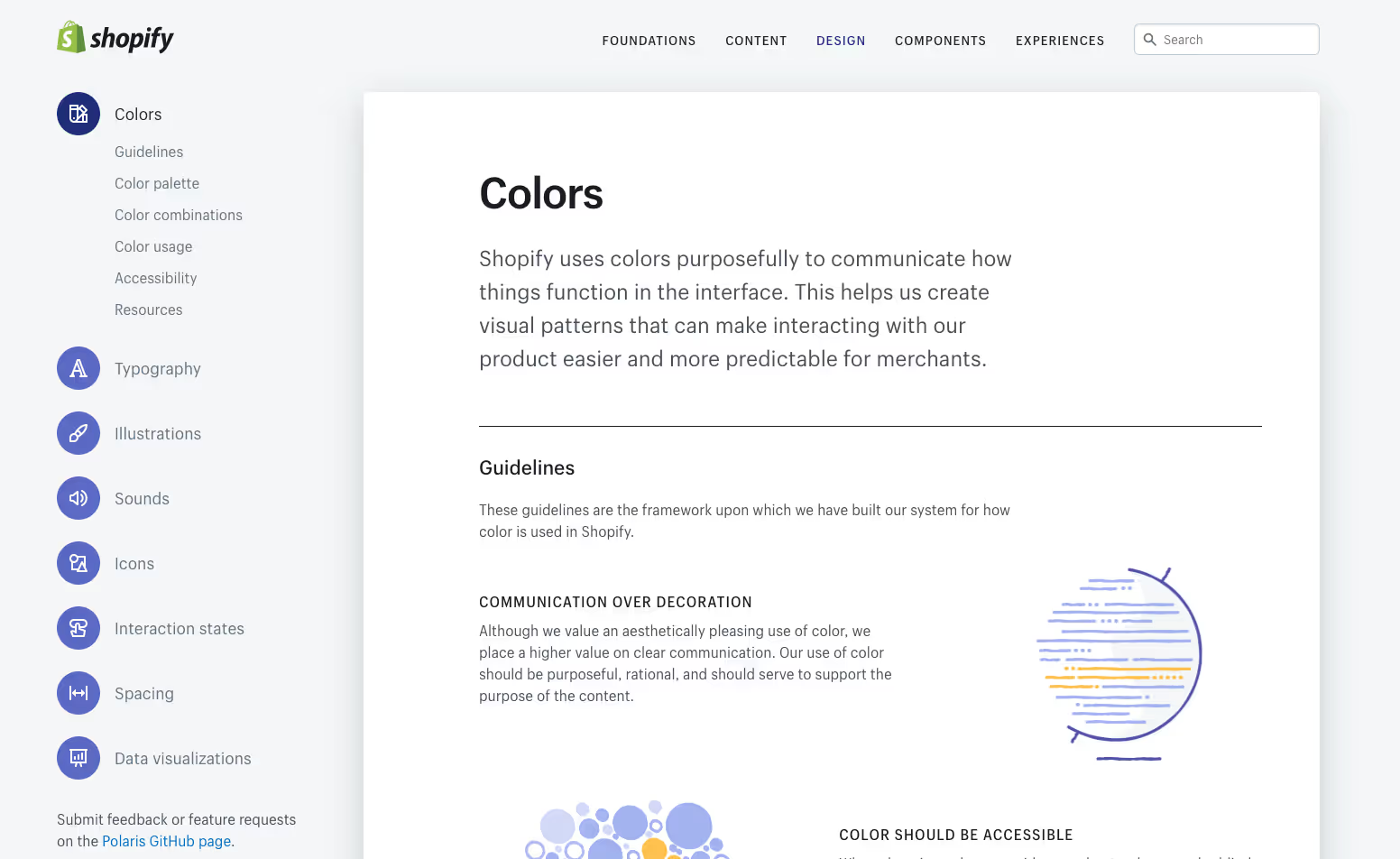
Typography, color, iconography, and even interaction states (e.g. how button colors change between clicks) have been given careful consideration.
Brand guidelines allow Shopify’s team of creators to produce beautiful experiences without dozens of unnecessary and frustrating revisions.
While creating video content may seem like a daunting process, it becomes far easier after the first project. Start with a pilot to get your production house in order. Document the process and standardize elements into a visual style for your brand guidelines.
For example, when we begin working with new video marketing clients at Grizzle, we only commit to a single project in the first month. Once completed, assets are standardized and templated. This allows us to scale to eight video projects a month (and many more when repurposing for short-form video).
Imagine having a single video operation that serves all divisions of marketing and sales from one place. Over time, it becomes easier to test new ideas—without needing a six-figure budget for a single campaign.
Sourcing video talent
The workflow above exists to make life as easy as possible for all parties. But you still need the right people with the right skills to bring your projects to life.
If you’ve collected plenty of reference material, then a good videographer, motion designer, or animator can remove the need for a creative director.
The same goes for production crews. By boiling the process down to critical stages, you only need a single project manager or producer.
At a minimum, these are the people you need to take a video from idea to output:
- Videographer: Takes care of preparing the location, prepping your team or on-screen talent, and supplying filming and lighting equipment on site.
- Motion designer: Adds visual elements to your video content.
- Animator: Produces animated video from start to finish (or animated elements for live action).
- Editor: Takes the raw materials of your video and organizes it into a narrative based on your script. Good editors will obsess over timing to make sure your content is engaging.
- Producer or project manager: Sources and coordinates the right talent, locations, and assets. Ensures projects are kept on track and in scope.
- Content strategist: An in-house marketer or agency to take ownership of video ideation, premise, and promotion activity.
Batch stages of the process together. If you commit to a particular format or framework (and use a script and set processes), you can produce several video assets at once. This will reduce costs while allowing you to scale for a faster turnaround.
For example, if you’re aiming to create four long-form YouTube videos a month, shoot the live-action portion in one day.
When looking for talent, use job boards like Upwork, LinkedIn, and YunoJuno. You can also find specialists on websites like Soho Editors and The Voice Over Network.
Finally, take a leaf out of Wistia’s book and attract a crew that believes in your vision:
“Ideally, you should aim to hire a director, director of photography, sound producer, and gaffer (i.e., lighting technician and head electrician) who are all aligned with your creative vision and direction; any arguing or push-back will be a big time-suck once you’re on set.”
Streamline processes with video frameworks
Like any marketing activity, a proven framework helps you get started with less friction. You can then “break the mold” and test new and creative formats as you grow.
These frameworks provide you with the building blocks needed to share a narrative that keeps viewers engaged.
It’s easy for your audience to click away on the next shiny thumbnail they see. Your job is to keep their attention while adding as much value as possible.
Luckily, there are frameworks that work for every objective and video format. Here are four frameworks used among product-led brands:
1. Explainer videos
Explainer videos are typically used to communicate the benefits, features, and problems your product solves.
High-quality animation and motion graphics are key, as they allow for engaging and entertaining storytelling while keeping your customers wanting to learn more about your product.
But there’s a trap many fall into when writing explainer video scripts: focusing too much on outlining well-known problems.
Users are smart. They can fill the gaps on how a tool applies to their specific use case. The first 10 seconds should “call out” your audience by their challenges before moving on to specific, relevant problems and the features that solve them.
For example, many SaaS explainer videos spend 30 seconds outlining pain points that the viewer is already fully aware of:
With some careful scripting, these surface-level pain-points can be simplified into two sentences. This demonstrates you “get” your audience while quickly cutting to the chase.
Specific pain points can be tied to features and JTBD. For example, this line:
“Stand out from the crowd with stunning templates that go way beyond the standard PDF.”
Can be repositioned to:
“Make a great first impression with prospects and decision makers with stunning proposal templates.”
Not only does this framework get to the good stuff quickly, but specific solutions and outcomes are also associated with each feature set.
Companies are flogging a dead horse by reminding users of their surface-level problems. And we’re bored of it. Get to the point and go deep in order to stand out. Here’s a simple structure you can use for your next explainer or product video:
- Introduction: Two or three sentences, no more than 10 to 15 seconds. Be succinct and get specific with the problems that really inflict pain on your users.
- Core features: Introduce your product and get right into it. Showcase three or four of your core feature sets, including outcomes and what makes them different.
- Social proof: Feature customer reviews, G2 ratings, and testimonials. Show your audience why they should trust you.
- Call-to-action: Ask the viewer to take the next step in the relationship.
2. Webinars
Webinars are a tried-and-tested format for lead generation. But they have a positioning problem.
Take a look at the majority of webinar landing pages, and you’ll notice a lack of compelling copy. Great webinar landing pages make users truly want to turn up and watch them.
Content positioning is a principle we use on all our content at Grizzle. It’s a statement we include in all of our briefs. The sole job is to answer the question: “How will this content be compelling, different, and better?”
When someone sits down to watch a live webinar, you’re in control of their time. If it’s a topic they care about, it’s hard to switch tabs and watch later without completely losing attention.
One of our favorite webinar formats is the case study. As TwentyThree put it, it’s a great way to build trust and move prospects along the sales funnel:
“The format is a great way to bring your case studies to life, either by repurposing your video or written case stories or creating an entirely new one.
“You can either interview the client or let them talk about their experience. However, the best case studies all have one thing in common: great storytelling. You should ensure that your speakers have a proper narrative and storyline, including the problem, the resolution, and the (happy) ending.”
To effectively position your webinars, you must do three things:
- Go deep on a topic
- Overload your content with value
- Communicate every single thing a viewer will learn (and what they can achieve) in your landing page copy
Here’s a webinar framework you can use to structure your training:
- Topic Introduction: Open up with a story that connects with your audience (while remaining relevant to the topic). Avoid talking about your product at this stage.
- Expert Introduction: Once you have their attention, introduce yourself (or any experts you’re collaborating with) to ease skeptical minds. Why are you qualified to be teaching this?
- Introduce what they’ll learn: Briefly provide a high-level overview of what you’ll cover and why each element is important.
- Value, value, value: Treat the rest of your webinar like a how-to blog post. Provide actionable steps, strategic advice, data, and third-party examples to help visualize each principle in action.
- Conclusion: Wrap up overarching themes. Remind them why this topic is important and what they can achieve by taking action.
- Call-to-action: What’s the next step? Craft an offer that guides the user forward in their journey.
Creating beautifully designed slides will differentiate your webinar, keep your audience engaged, and improve the experience. Go all-in with your slide designs to make an impact.
3. Long-form video
YouTube is the second largest search engine in the world. For SaaS and product-led teams, it’s a blue ocean opportunity due to how many marketers are sleeping on it.
For example, Semrush uses its YouTube channel to produce educational and product-led video content:
The video above teaches viewers how to find keyword opportunities with low competition, featuring the Semrush platform as a way to fulfill relevant JTBD.
[[component]]
Plan and batch several projects at once. Spend a couple of weeks producing four scripts. If you’re producing direct-to-camera format, shoot all four of them on the same day. This will accelerate the production process and increase your publication velocity.
Alternatively, you can use a “remote” format by utilizing voiceover talent (in-house or external) overlaid to animation and motion graphics.
4. Social video
Bottom-up SaaS is an increasingly popular go-to-market approach. Targeting your end users and generating freemium users helps you build advocacy across entire organizations large and small.
Because of this, social media is a critical product-led marketing channel. Social video content helps you build thought leadership and connect with your audience at scale.
While the sheer production quantity needed to get traction may seem daunting, there are three methodologies you can use to accelerate the process:
- Employee advocacy: Individual contributors and leaders hold a wealth of knowledge. Create a program that makes it easy to get them in front of the camera and share it.
- Repurposing: Take your long-form videos and podcast episodes and cut them up into shorter snippets.
- Hire creators: Build out a team of video and social talent to build and execute on a multi-channel content strategy.
For example, cold email SaaS brand Lavender blends all three of these methodologies together, making a big impact on social that’s amassed 28,000 followers on their LinkedIn company profile alone:
Here, Lavender’s social marketer, Will Aitken, uses short-form video to outline a cold email framework that their users can test. It just so happens to be even more effective when used with Lavender’s product.
Build processes and systems around internal talent and existing content assets. Find employees who come alive and feel natural in front of the camera. Make life easy for them to share their expertise with your audience.
Video marketing made simple
We created this process to cut the fat and waste from video marketing.
Reducing bottlenecks in the process makes a cinematic level of video quality a realistic goal for any marketing team.
Simplify the process by hiring the right people and putting the necessary processes in place. Try it once and produce templates from your first project. Scale your efforts to increase production velocity and start engaging users on a personal level.
The key to producing long-form video content is in the script. This is where the value will be communicated, so it’s important to get it right using high-quality content and editorial principles.



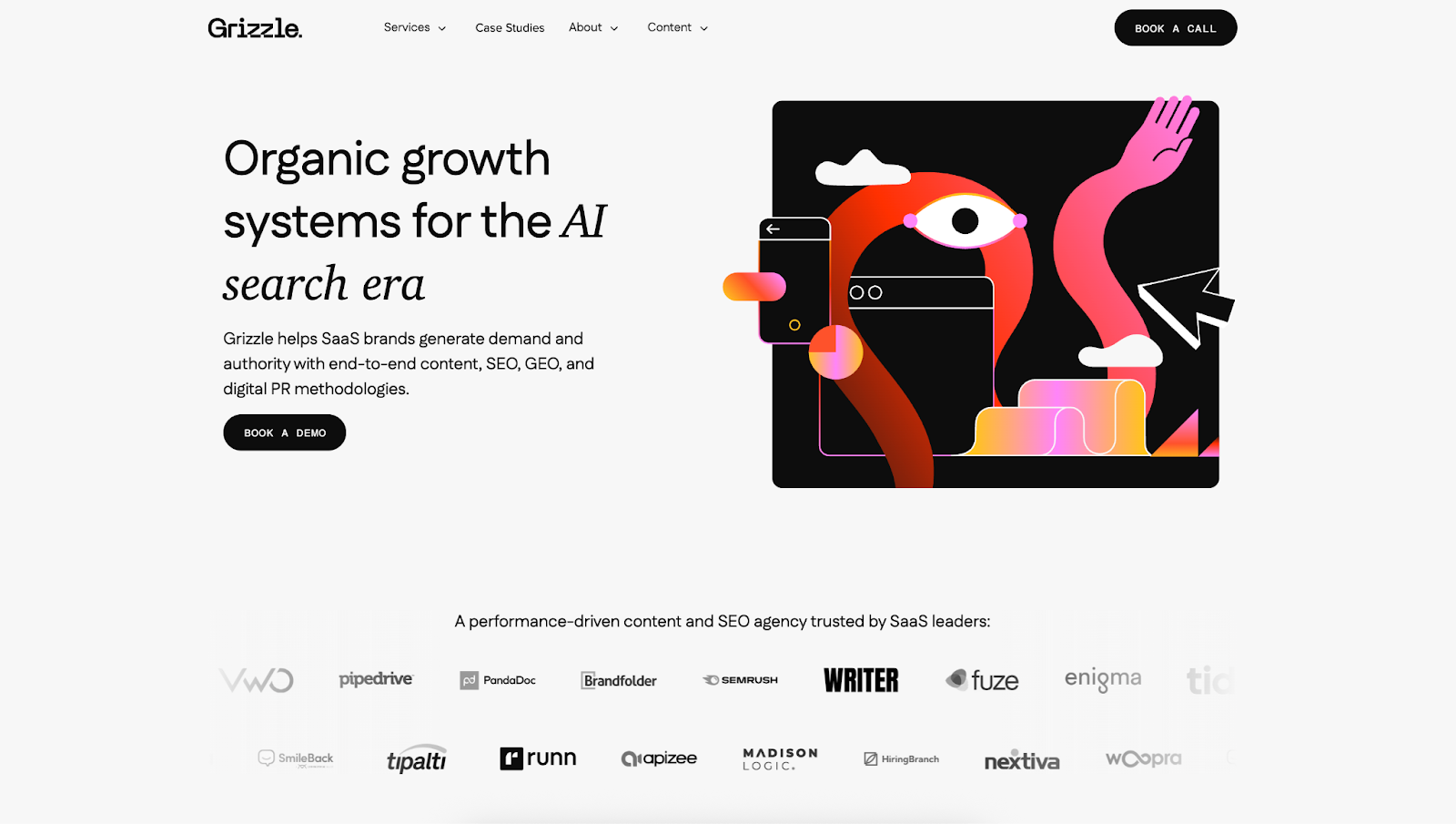
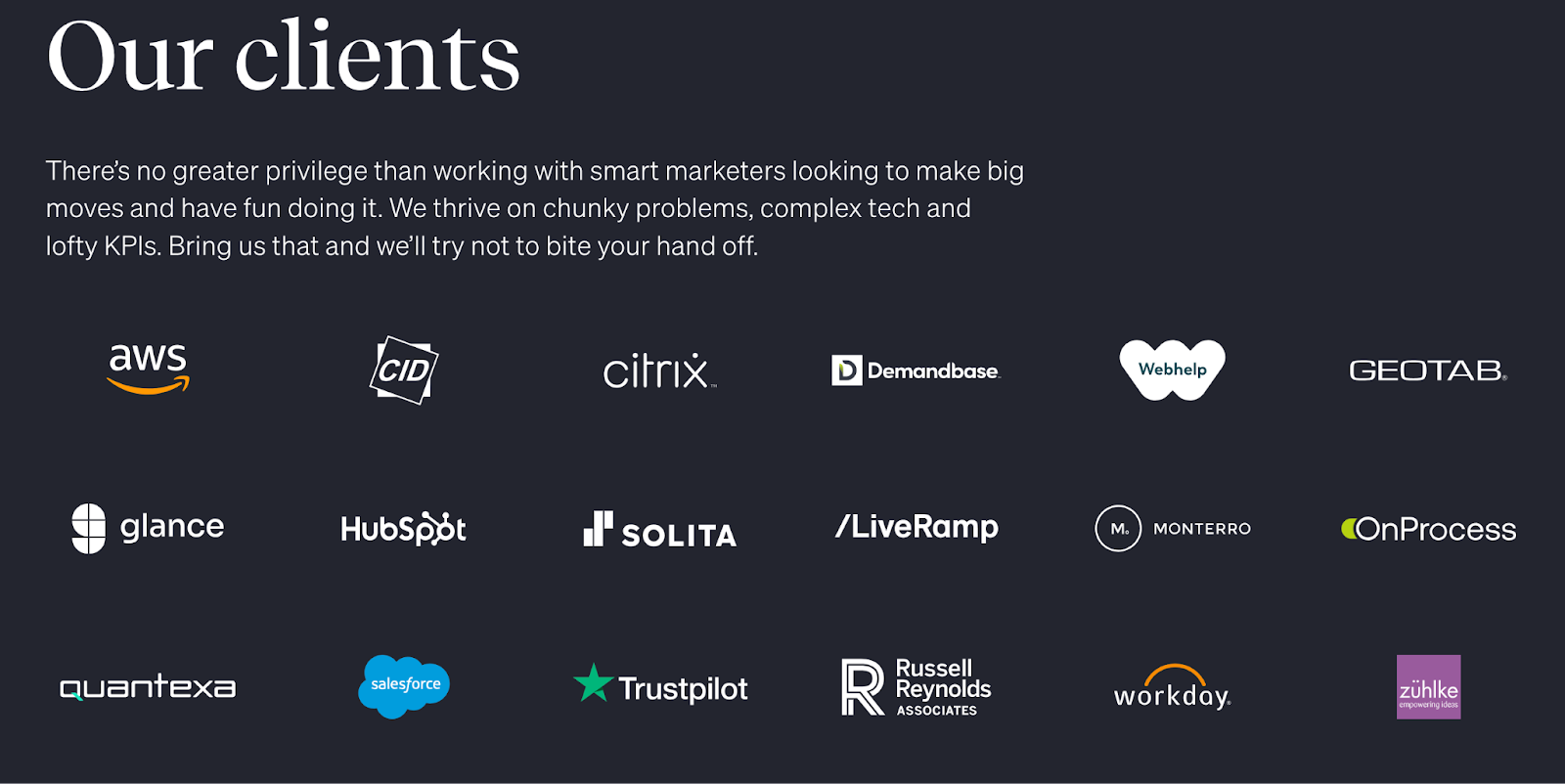
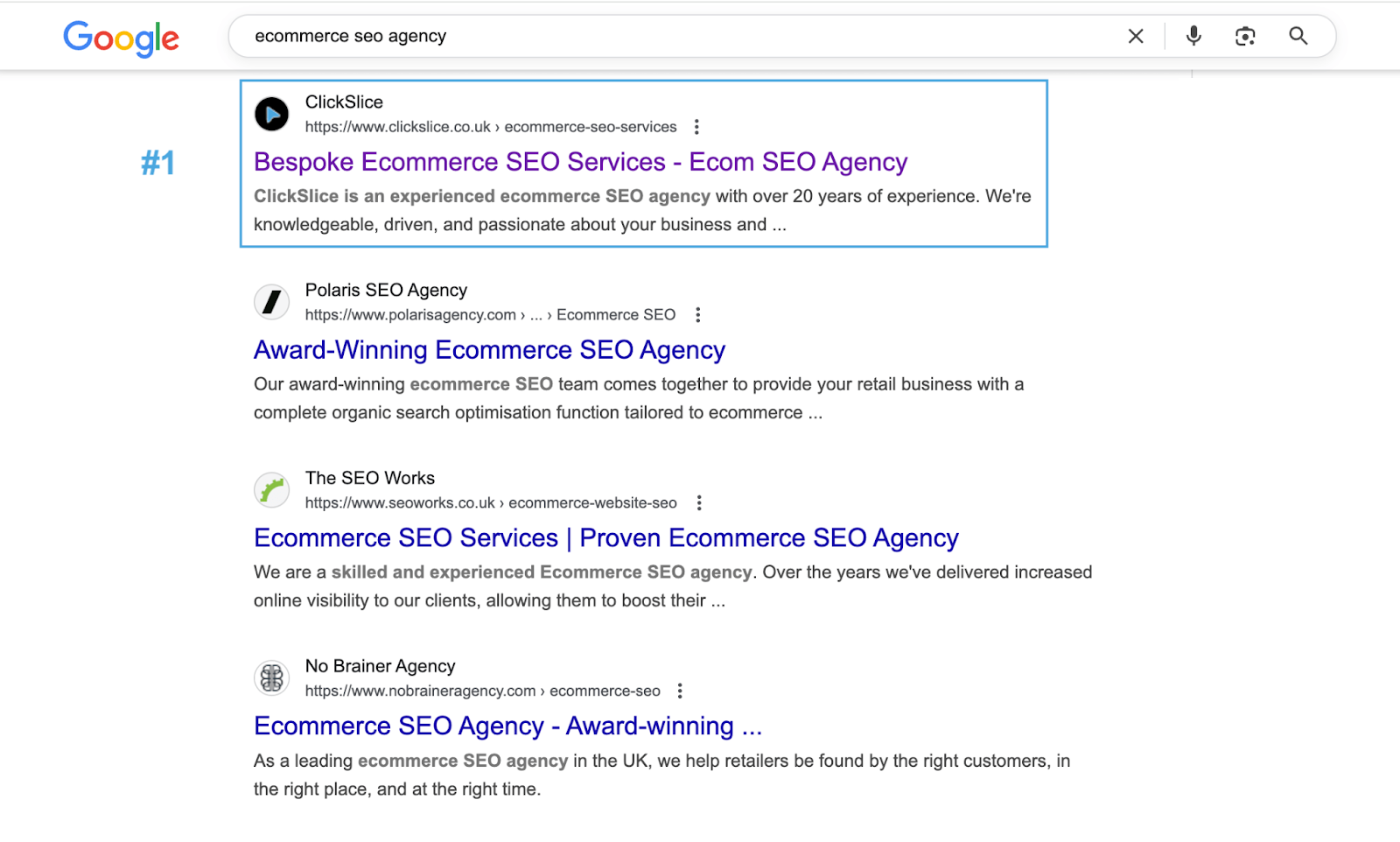
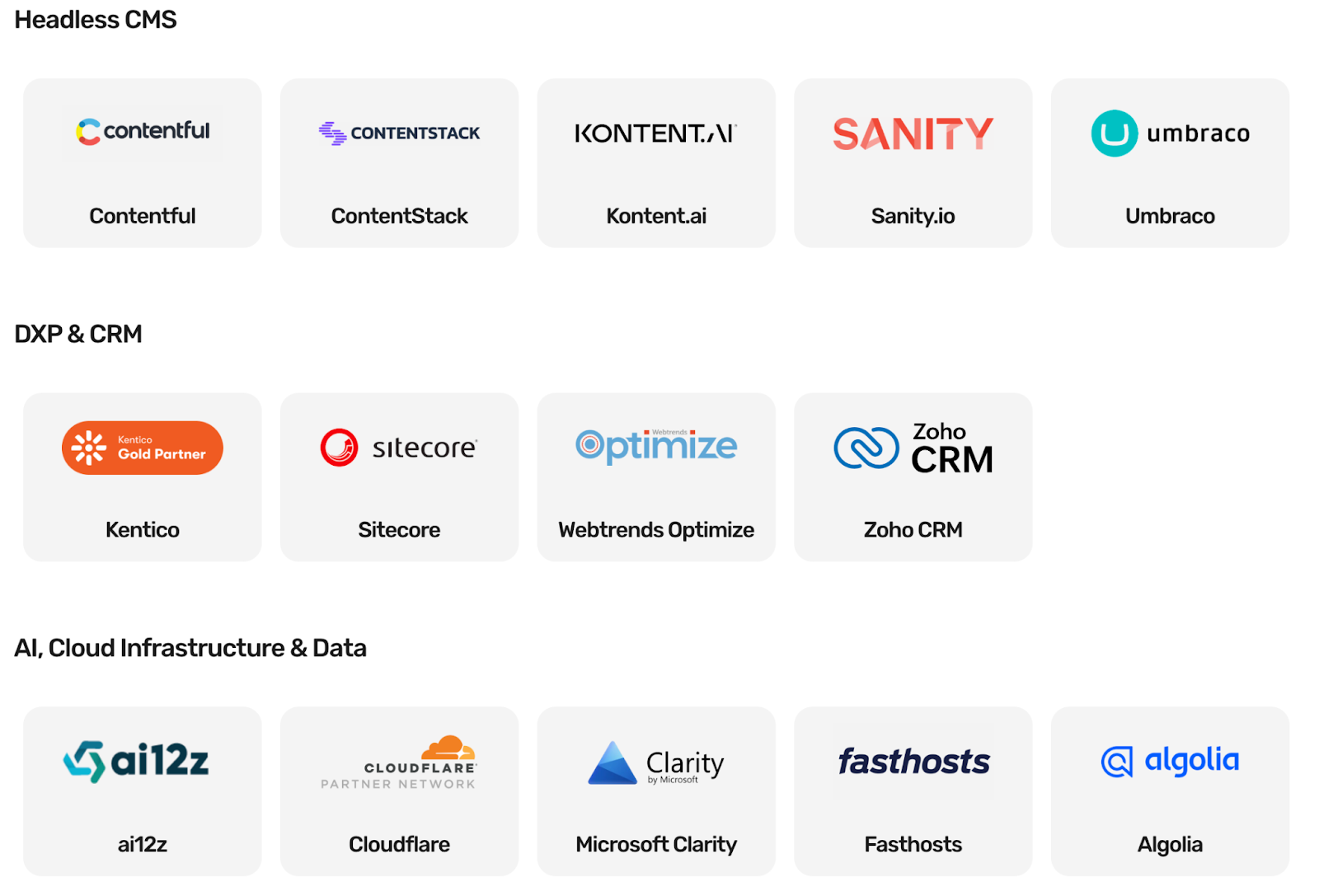

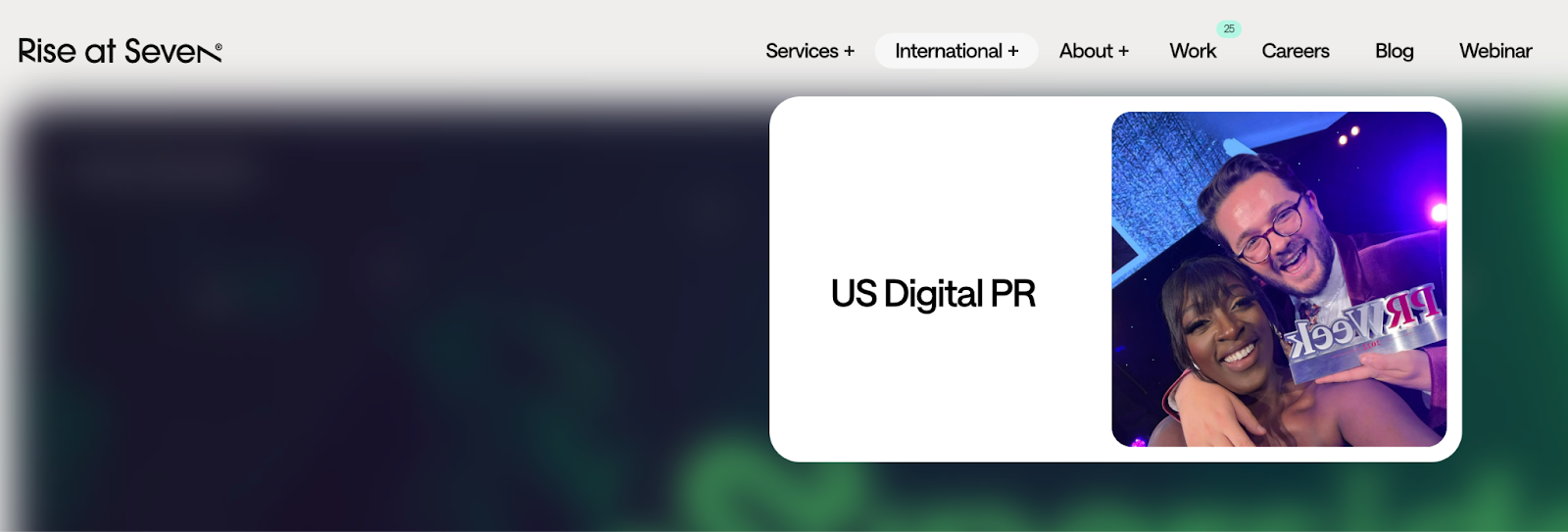
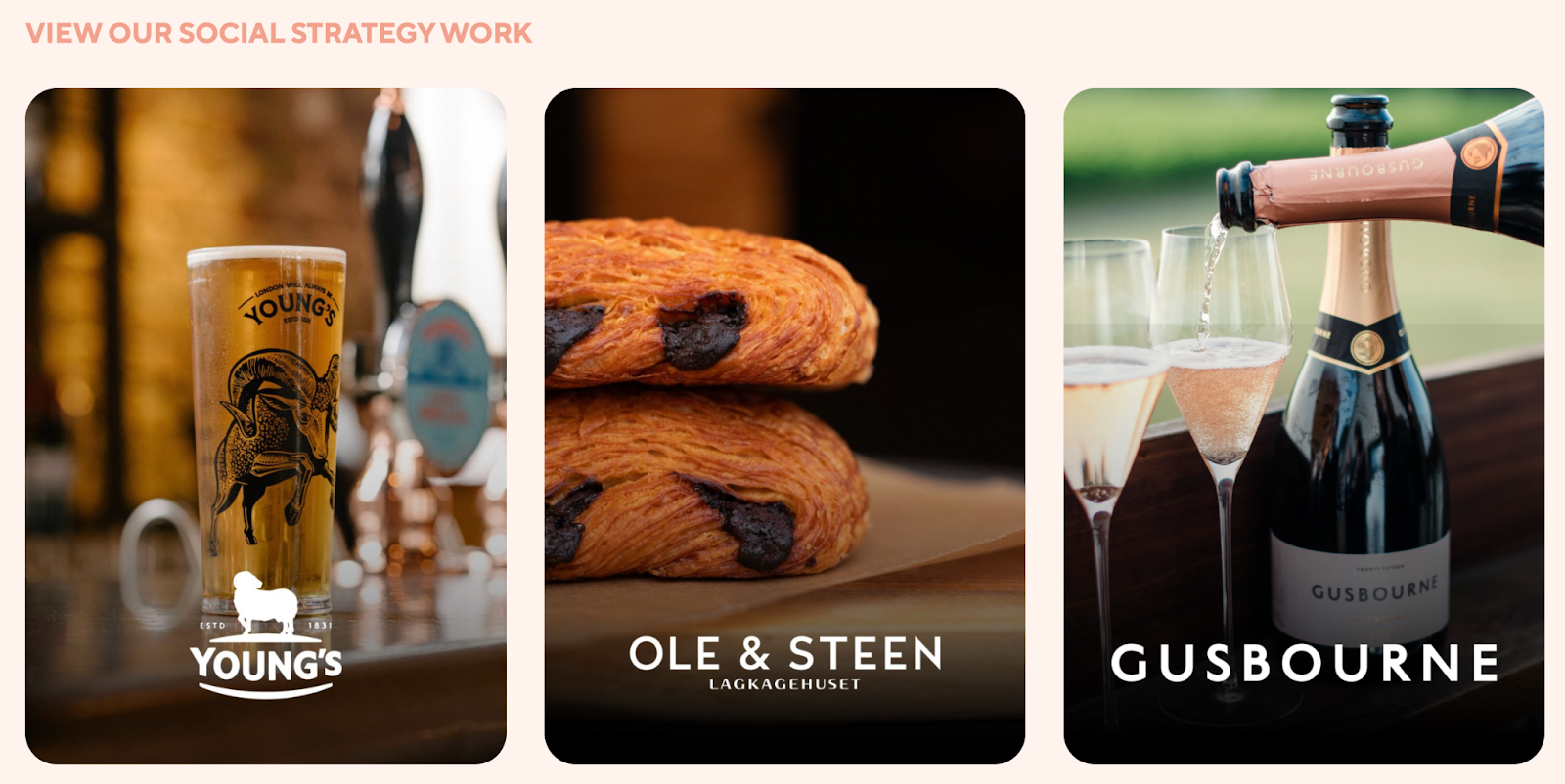
%20-%20Banner.png)